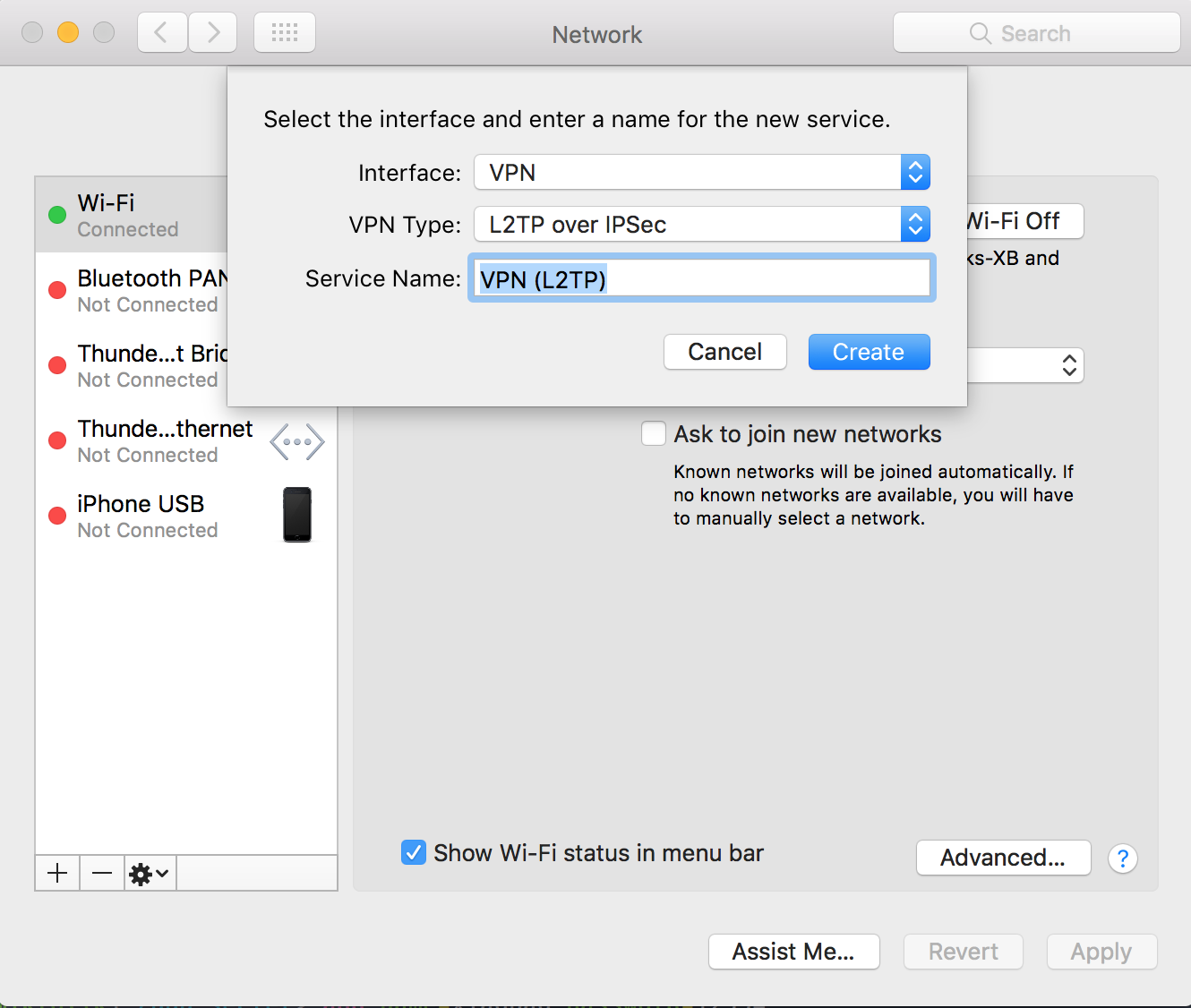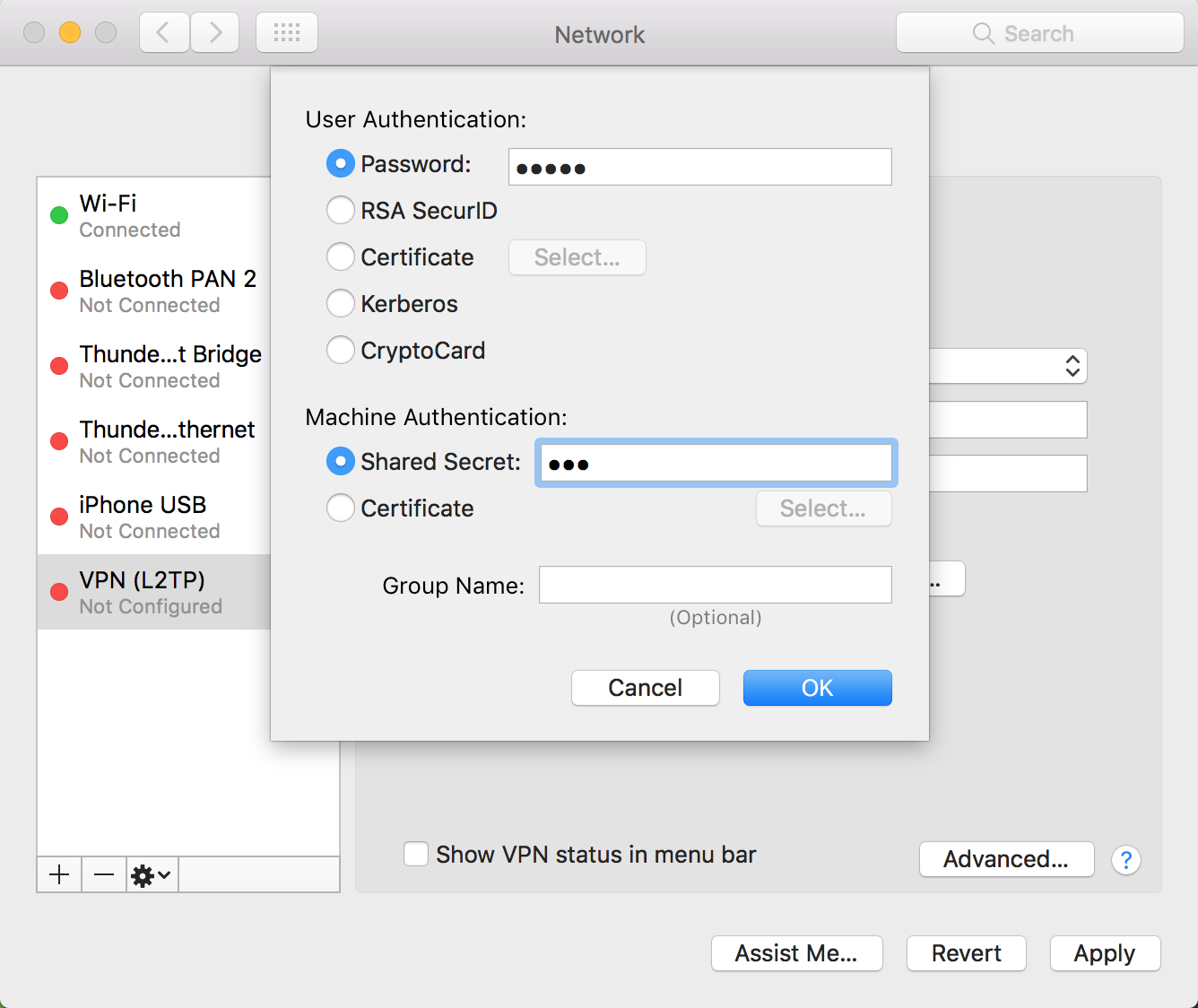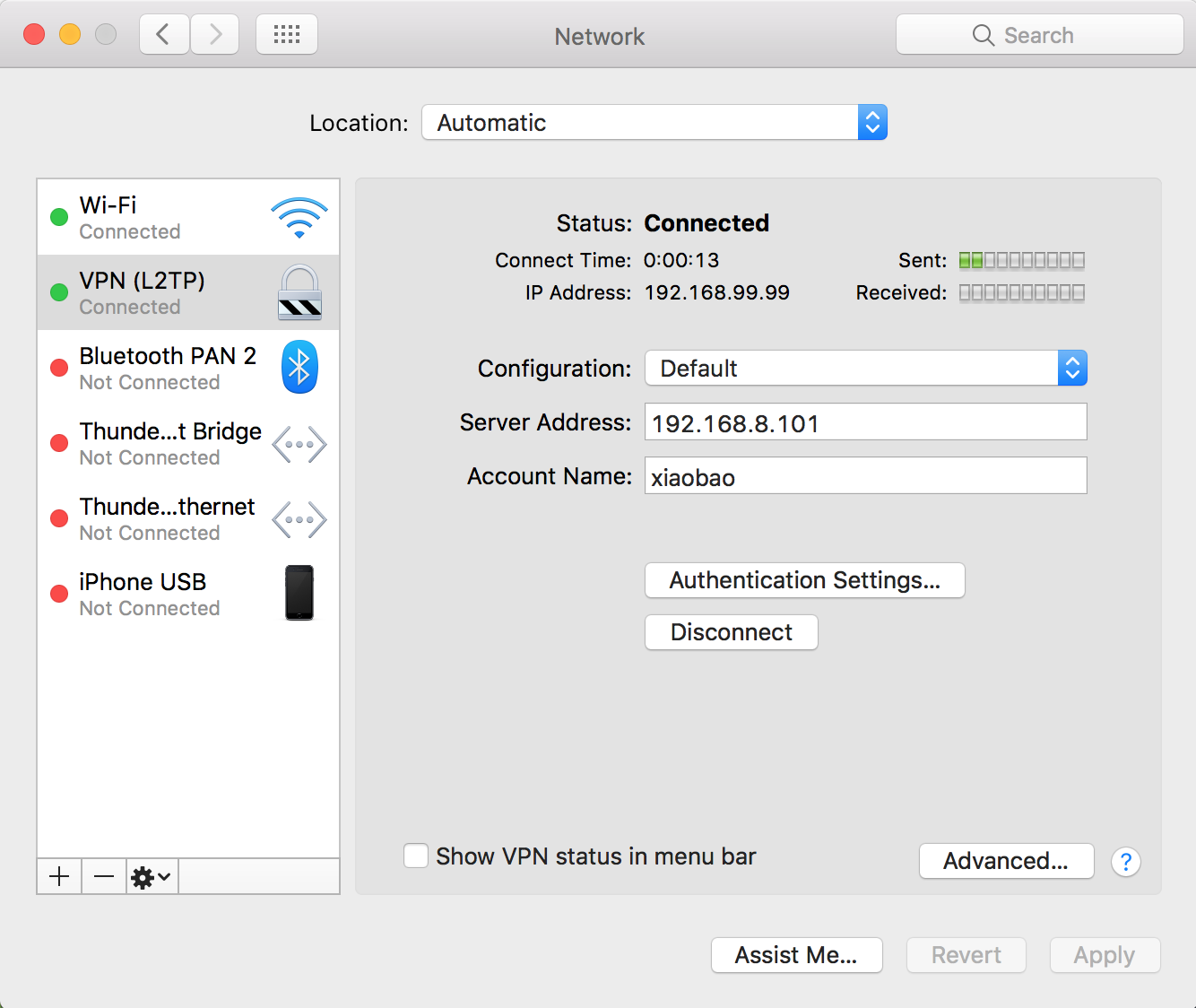使用 RouterOS 建立基于 L2TP over IPsec 的 VPN 服务
前言
自从苹果于今年 6 月 15 日发布了最新的 IOS 10 以及 macOS Sierra 10.12 操作系统,于第一时间尝鲜,经过一段时间试用,新系统表现良好,但是其中一个小细节让人无法忍受。那就是取消了对 PPTP 的支持!不过想想也是,PPTP 在功能,加密等方面均已被时代淘汰,停止支持也在情理之中。尤其在我朝 伟大的墙 的围追堵截下,PPTP 这等协议已经形同虚设。好在苹果在新系统中保留了 L2TP 协议支持,好吧,请出我牛逼的 RouterOS !整 …
关于 L2TP
L2TP ,全称 Layer 2 Tunneling Protocol ,从字面上看,这玩意工作在 2 层。通过封装和扩展 PPP 协议实现 VPN 隧道的功能。但是 L2TP 不会对隧道内的数据进行加密,所以 L2TP 一般和 IPsec 共同使用,先由 L2TP 封装 2 层数据,再由 IPsec 封装 IP 数据包共同提供服务。
开整
这里是图,请脑补,另外这里的环境如果没说都是
RouterOS v6.12
启动 L2TP 服务
因为会和 IPsec 共同使用,所以此处默认配置文件不需要选择加密
1 | /interface l2tp-server server \ |
配置 IPsec
secret参数是您的预共享秘钥,enc-algorithm参数请选择您设备支持的加密方式,不知道就别改,可选参数为3des,aes-128,aes-192,aes-256
1 | /ip ipsec peer \ |
创建地址池和账号
1 | /ip pool add \ |
防火墙规则
1 | /ip firewall filter \ |
连接
在您的 IOS/Mac/Win 设备上创建 L2TP over IPsec VPN 并填入账号密码和预共享秘钥即可。